CT-Art 765 Narrative
I'm once again delving into the narrative writing, and I've once again found an error in CT-Art in the problem set.CT-Art 765:
White to move

White is attacking the king, but should be wary that his own king position is not perfect, the rook on f3 is pinned and the knight on c3 is attacked. At the moment, g7 and h7 are weak near black's king. The queen attacks at h7 adding a second attacker with g6 or Rh3 is not currently possible because these pieces are pinned. The bishop attacks g7, an attacker can be added with f6 and Qh6.
The immediate f6 suffers from the fact that opening the g-file gives some play to black. 1. f6 gxf6 2. gxf6 Rg8+ 3. Kh1 Qxf3+ 4. Rxf3 Bxf3#.
In order to play g6, white can sacrifice a bishop with 1. Bxg7 Kxg7 2. Qh6 Kh8 3. g6 fxg6 4. fxg6 White is threatening mate and CT-Art gives a poor defense for black, 4. ... Qc5+ 5. R1f2 Qg5+ forcing a trade of the queens, but giving up a defender of the f8 rook, 6. Qxg5 Bxg5 7. Rxf8. Instead, black can give up material temporarily with
White to move
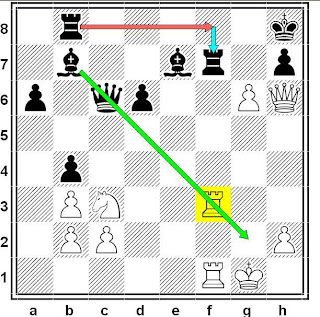
4. ... Rf7 5.gxf7 Rf8 where black is getting his material back due to the pinned rook on f3. The idea is that if black wants to survive, he needs to keep his counterplay active, not trade queens.
If white wants real chances he needs to keep the lines to his king closed. A much simpler practical choice is 1. Qh5 with 2. g6 coming. 1. Qh5 bxc3 2. g6 and now even ... h6 fails to Qxh6, so black doesn't have time to take the knight on c3. 1. Qh5 f6 2. g6 h6 and now white sacs his bishop on h6, 3. Be3 with Bxh6 coming. In this way, white attacks the king position without opening dangerous lines to his own king.
Black to move

White attacks the black king, threatening Bxh6 without opening lines of attack for black.
Labels: CT-Art errors, diagrams, narrative, tactics

3 Comments:
Good analysis! Another lunch contemplater. How do you get categories on your blog? Do you have to have upgraded to beta blogger to do it?
You do not have to update to beta blogger. Go to edit one of your old posts, you should see a box below the text entry box called "Labels for this post". You just enter a comma separated list into that box. If you have some categories, you can click "show all" and select from a list of existing categories. For putting it into the sidebar, I just made a list of links like you would for a blogroll.
I don't know if there is an easy way to go back and tag all old posts. I went to edit each post individually, which makes for a lot of clicking. This took a while, but not too long, on the other hand you have 10 times as many posts as I do.
Cool. I wonder when that feature was added....
Yes, it will take forever I have over 350 posts. Maybe I'll start by doing it with my "best" posts and then just starting doing it consistently with new posts.
Post a Comment
<< Home